Pros
Cons
Disclosure: As a rule, we review the best cryptocurrency exchanges and brokers. This is not financial advice and does not exclude you from the risk of loss that comes with trading volatile financial instruments like cryptocurrencies.
Jump to Section
Starting with creating a Coinbase account is easy:
With the account now created, you now have the choice to upgrade it by completing the verification process. This process will allow you to increase the number of cryptocurrencies you can hold in your wallet. It will also make your account more secure.
Coinbase has several features and products for public use. In this section of the Coinbase review, we will look at the different products:
Coinbase Pro might sound like an exclusive private club for a select few; this is not the whole truth. The Coinbase Pro is an interface that is available for every Coinbase user; it gives more types of trades, and you will be able to access the advanced stop and buy limit, which is not available on the main Coinbase platform.
The Coinbase Earn program makes earning money with Coinbase easy. It also helps you get the necessary knowledge and skills to trade crypto. All you need is to watch several videos on your favorite cryptocurrency and complete a short, simple task or quiz to test your understanding. You’ll then get rewarded for the same with that particular crypto.
Coinbase features a rich library of educational materials, making it ideal for newbie traders. Studying the resources will also give users a shot at earning through the Coinbase Earn program.
Coinbase gives rewards to users who hold particular tokens. These rewards can be earned in many ways, including staking and inflation. Coinbase participates in the Proof of Stake (PoS) networks on your behalf and distributes the rewards to eligible customers who have opted into staking or inflation.
As a rule, staking is not available for every coin; there are selected coins on which returns can be received.
Coinbase wallet is one of the most inclusive wallets provided by a cryptocurrency broker. It is a wallet that works with all the EVM-compatible L1/L2 networks, supports NFTs, and is a multi-platform browser extension for iOS and Android mobile apps.
Coinbase is usable on mobile apps, desktop applications, and browser extensions. The trading experience across different devices and interfaces is quite standard and equal. You will enjoy fluid, functional trading regardless of your device or platform.
There is an easy-to-use trading terminal, and there are more than a hundred cryptocurrencies supported across different devices. All of the platforms allow you to switch to the Coinbase Pro interface.
Design & Usability
The Coinbase platforms and channels’ design is functional, clean, straightforward, and to the point. The layout and the linkages are also quite easy to follow.
User-friendliness
The platform is user-friendly, with a quick and easy-to-follow interface.
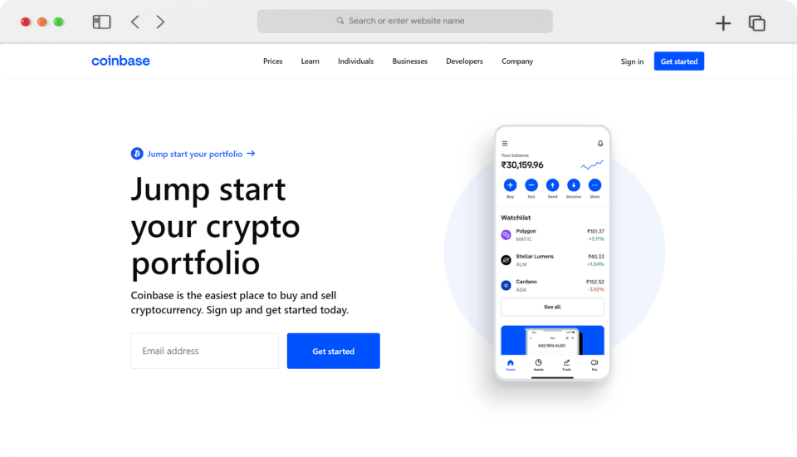
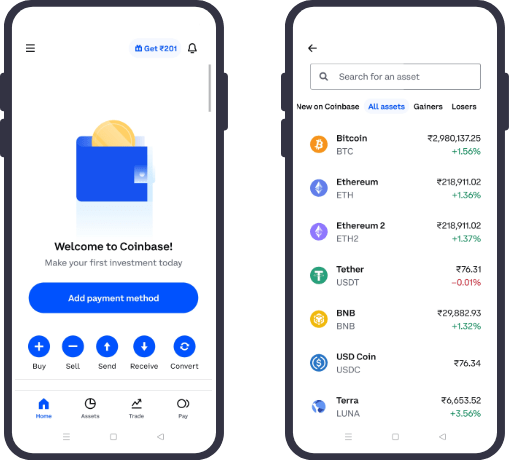
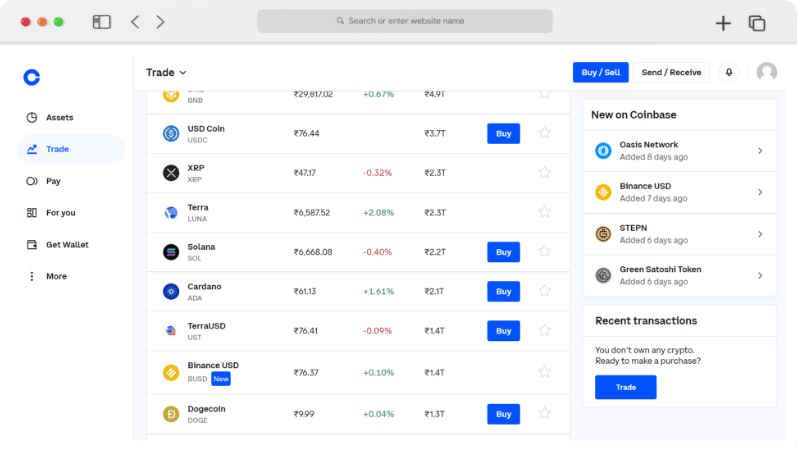
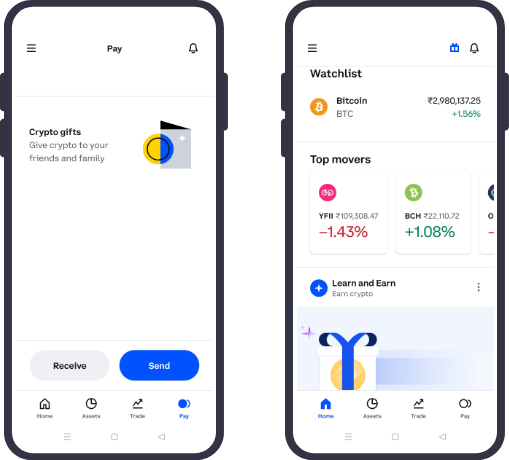
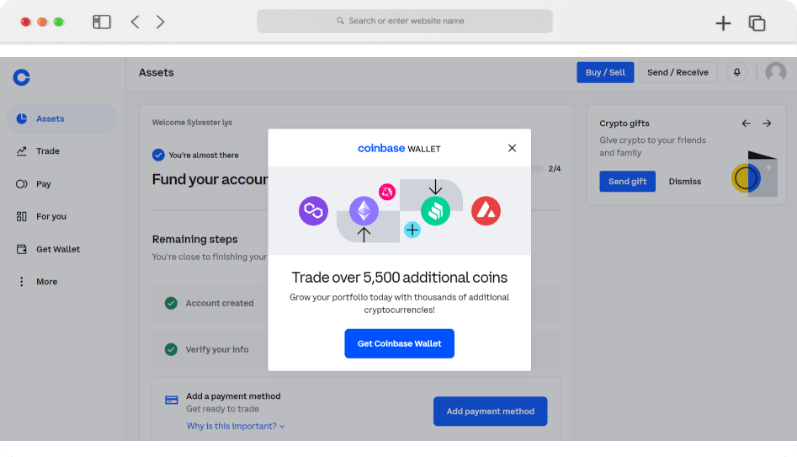
Coinbase prioritizes the safety and security of its users. The information you give out on the site is encrypted and secured. Coinbase uses Industry-leading security technology and has a cold wallet infrastructure to keep investors’ funds safe. It also has two-factor authentication to keep hackers out.
There are over a hundred coins available to US customers on the Coinbase Interface. The most popular include:
Depositing and withdrawing money from Coinbase is simple. Generally, your funds will reflect in your account instantly. However, in the case of a bank or wire transfer, you may experience a delay.
The timing may get extended in case of international deposits. Since Coinbase has partners in various geographic locations, the time may vary based on your location. For example, EUR (SEPA transfers) deposits may take 2-3 business days, and withdrawals may get processed within 1-2 business days. On the other hand, CAD (EFT & Interac) deposits may take 3-4 business days, while withdrawals may take 1-2 business days.
Coinbase has a ‘Direct Deposit’ option for its users. Using this option, you can (provided you’re eligible) transfer a fraction or your entire paycheck amount to your Coinbase account. You can choose how your paycheck gets deposited into your USD wallet – as USD or converted into one of the available crypto assets. You can access this feature in your account settings.
Coinbase charges a spread every time you buy, sell, or convert the cryptocurrencies listed on its platform. The fee or rate is determined by considering several factors like the time you place the order, market conditions, the size of your order, your chosen payment method, and others. You’ll be able to see the fees in the trade preview screen before you proceed with the transaction.
This platform uses a maker-taker fee model to calculate its trading fees. The maker and taker fees may vary as depicted in the table below –
|
Pricing |
Maker Fees |
Taker Fees |
|
$0 – 10K |
0.40% |
0.60% |
|
$10K – 50K |
0.25% |
0.40% |
|
$50K – 100K |
0.15% |
0.25% |
|
$100K – 1M |
0.10% |
0.20% |
|
$1M – 20M |
0.08% |
0.18% |
|
$20M – 100M |
0.05% |
0.15% |
|
$100M – 300M |
0.02% |
0.10% |
|
$300M – 500M |
0.00% |
0.08% |
|
$500M+ |
0.00% |
0.05% |
The deposit and withdrawal fees on the Coinbase platform vary for different payment methods and regions. Here’s a preview of the fee you may likely incur if you use any of the following methods to deposit/withdraw –
|
|
Deposit Fee |
Withdrawal Fee |
|
ACH |
Free |
Free |
|
Wire (USD) |
$10 |
$25 |
|
SEPA (EUR) |
€0.15 |
€0.15 |
|
Swift (GBP) |
Free |
£1 |
Note: You’ll be able to see the fees in the trade preview screen before you proceed with the transaction.
One of the major issues with Coinbase is its customer service. While Coinbase is trying to remedy that aspect, customers noted that it was nearly impossible to reach a normal human for help or any other type of tips. An example is when users across the country had their accounts hacked, and the exchange’s customer support fell short in addressing their concerns, leading to their reputation taking a hit.
However, it looks like the platform has been improving its customer service. You can consider checking out these options for help – the help page, emailed support tickets, a live phone system, and a chatbot.
Here's how Coinbase fares against other crypto exchanges -
Coinbase was established in 2012 to make trading cryptocurrencies easier for everyone. The company has nearly 100 million verified users, 230,000 ecosystem partners, and over 13,000 institutions using its services. It also has an advanced variant, Coinbase Pro, for more experienced traders.
Take a look at some of its basic details -
Here’s what customers have to say about Coinbase in popular review platforms -
| Review Platform | No. of Reviews | Rating |
| Trustpilot | 7,194 | |
| Site Jabber | 607 | |
| BitTrust | 680 | |
| BBB | 429 |
It is evident that Coinbase doesn’t enjoy a lot of popularity on these review platforms. Most negative customer reviews state concerns over their withholding funds and substandard customer service.

Author :
Osueke Henry
Osueke Henry is an experienced blockchain writer who creates Industry-leading content that helps founders, investors, startups, crypto, and blockchain enthusiasts connect with their audience and win investment through the written word.
Coinbase is exceptionally good for beginners, and its earn-to-learn model is a game changer as it allows anyone new to buy, sell or exchange crypto.
The primary difference between a crypto broker and an exchange is that a brokerage acts as an intermediary. Brokers allow users to trade their cryptocurrency for another or cash in exchange for a premium.
On the other hand, an exchange allows you to trade directly without the involvement of a third party. Most expert reviews suggest using brokerages while trading a large amount as they offer more security.
Coinbase offers both brokerage and exchange services for its users. It also provides a trading interface where anyone can trade crypto pairs through Coinbase Pro.
Coinbase fees are not too high. Compared with other crypto exchanges, it might be on the high side. You might want to shop around for the right price that works for you.
To avoid the high cost, you can switch to Coinbase pro. The fees are lower, giving room for more trading forms as well.
Yes, you can lose money on Coinbase. If your trade goes in the wrong direction, you lose your investment and the extra fees and charges you had to pay for making the trade.
Coinbase is like a brokerage with a virtual wallet, whereas Coinbase Pro works as an exchange where people buy and sell from each other. Beginners use Coinbase because it’s simple to buy and sell cryptocurrency.
Yes, Coinbase is a legitimate cryptocurrency exchange. It is one of the most popular and reliable exchange platforms in the US.
No, since cryptocurrencies are not legal tender, they do not enjoy backing from the government. As such, cryptocurrencies on Coinbase are not protected by the FDIC (Federal Deposit Insurance Corporation) or the SIPC (Securities Investor Protection Corporation).
Yes, Coinbase has crime insurance to protect part of the digital assets on its platform. So, in case of any breaches, theft, or any covered security incident, Coinbase will attempt to refund your assets in full. However, you should note that the total losses may sometimes exceed the insurance liability making the total recovery of your funds improbable.
No, Coinbase is not free. It doesn’t charge anything for its wallet services, meaning that you can store USD or a supported cryptocurrency or transfer crypto from one Coinbase wallet to another free of charge. However, it charges a percentage fee when you buy, convert, or sell cryptocurrencies. The platform also charges network fees for transactions on cryptocurrency networks.
To cash out your funds, you must first sell your crypto assets for cash. You can only transfer the funds to your bank or use them to buy more crypto assets. You need a payment method linked to your account to cash out.
Here’s how you can cash out your funds after selling crypto (Web Browser) –
No, Coinbase is a cryptocurrency exchange where you can buy, sell, or trade crypto assets. The Coinbase Wallet, a venture of the same entity, is a self-custody wallet where you can store your crypto assets and private keys (representatives of your cryptos’ ownership) on your mobile device.
Yes, it is safe to state your SSN on Coinbase. It is one of the world’s most trusted crypto exchanges, and the only reason the platform asks for your SSN is to verify your identity and stay in line with government regulations. The exchange incorporates stringent preemptive security measures to ensure your data is always safe.
By clicking submit, you agree to the Terms and conditions.
Our top 3 picks

